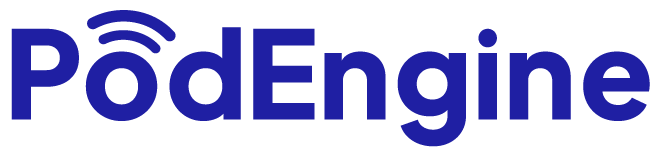by Mirko Peters
Welcome to the M365 Show — your essential podcast for everything Microsoft 365, Azure, and beyond. Join us as we explore the latest developments across Power BI, Power Platform, Microsoft Teams, Viva, Fabric, Purview, Security, and the entire Microsoft ecosystem. Each episode delivers expert insights, real-world use cases, best practices, and interviews with industry leaders to help you stay ahead in the fast-moving world of cloud, collaboration, and data innovation. Whether you're an IT professional, business leader, developer, or data enthusiast, the M365 Show brings the knowledge, trends, and strategies you need to thrive in the modern digital workplace. Tune in, level up, and make the most of everything Microsoft has to offer. <br/><br/><a href="https://m365show.substack.com?utm_medium=podcast">m365show.substack.com</a>
Language
🇺🇲
Publishing Since
4/23/2025
Email Addresses
1 available
Phone Numbers
0 available

April 29, 2025
<p>In the chaotic world of cybersecurity, hearing the words “We’ve been hacked” sends chills down the spine of any IT professional. I still vividly remember the first time I faced a potential breach in my own organization. It was nerve-wracking and eye-opening. My journey toward implementing Microsoft security solutions has taught me invaluable lessons about the need for a comprehensive security framework to counteract inevitable security incidents. This blog post aims to explore those lessons learned as I delve into the essentials of cybersecurity, fueled by the SC-900 certification insights.</p><p><p>M365 Show is a reader-supported publication. To receive new posts and support my work, consider becoming a free or paid subscriber.</p></p><p><strong>Introduction to Cybersecurity Today</strong></p><p>In today’s ever-evolving digital landscape, the phrase “We've been hacked” is something that no IT professional wants to hear. I remember the moment I heard it during a team meeting. Our organization experienced what felt like a serious cyber breach. It was a wake-up call; the reality of our vulnerability hit hard.</p><p><strong>The Evolving Digital Landscape</strong></p><p>The digital world is not what it used to be. Cyber threats are constantly changing, becoming more sophisticated. Gone are the days when you could rely solely on traditional firewalls. Today, security extends far beyond simple barriers. Cybercriminals are using advanced tactics, like phishing and ransomware, to bypass initial defenses.</p><p>* <strong>Phishing</strong>: Deceptive emails that trick users into revealing sensitive information.</p><p>* <strong>Ransomware</strong>: Malicious software that locks down your files until a ransom is paid.</p><p>As I delved deeper into the realm of Microsoft security solutions, I realized the importance of a comprehensive security framework. It’s not just a nice-to-have; it's essential. In this rapidly evolving landscape, organizations must prepare for the inevitable security incidents that can arise.</p><p><strong>Personal Experience with Cyber Breaches</strong></p><p>Reflecting on my professional journey, I recall significant attacks, like the Colonial Pipeline incident. A compromised password led to massive disruptions. Such events remind us that it only takes one weak link to compromise an entire system.</p><p>Imagine a fortress with only one locked door. What happens if that door is breached? The entire fortress is at risk. That's exactly what can happen with cybersecurity. One vulnerability can lead to catastrophic outcomes.</p><p><strong>The Importance of Comprehensive Security Frameworks</strong></p><p>To effectively combat these threats, organizations need a layered approach, often referred to as defense in depth. This strategy involves multiple layers of security controls working together. A strong security posture is built on layers of defense that protect at every point of vulnerability.</p><p>It's crucial to understand various components of a security framework:</p><p>* <strong>Identity Management</strong>: Understanding who has access to what.</p><p>* <strong>Data Protection</strong>: Safeguarding sensitive information is paramount.</p><p>* <strong>Threat Protection</strong>: Actively monitoring and mitigating potential attacks.</p><p>* <strong>Compliance</strong>: Ensuring adherence to regulations and standards.</p><p>Certifications, like the SC-900, emphasize the significance of these security mechanisms. They provide foundational knowledge necessary for crafting a robust defense mechanism in today's digital environment.</p><p><strong>The Role of Certifications Like SC-900</strong></p><p>With the rise of cybersecurity threats, certifications are more important than ever. The SC-900 certification does not just teach; it empowers professionals to understand and implement essential security measures. It covers identity management, encryption, threat protection, and compliance.</p><p>Think of it as a toolkit. Just as a craftsman needs the right tools to build something strong, a cybersecurity professional needs the right knowledge. The SC-900 equips individuals with the understanding necessary to tackle modern security challenges.</p><p>As organizations face increasing threats, the question isn't if you need a security strategy but how effective that strategy can be. Are you prepared to protect your assets? The harsh reality is that effective cybersecurity requires more than just a basic approach; it demands vigilance, knowledge, and the right frameworks.</p><p><strong>Understanding Identity Management as the Foundation</strong></p><p>In today's cybersecurity landscape, identity management has become essential. It's not merely a component; it is the foundation of security. Why is this so important? Let's dive into the role of identity in modern cybersecurity and explore its significance.</p><p><strong>The Role of Identity in Modern Cybersecurity</strong></p><p>Identity serves as the new security perimeter. Gone are the days when a simple firewall could protect an organization from all threats. Cybercriminals have become increasingly sophisticated, often targeting individuals and internal vulnerabilities. This shift highlights that identity is now the primary line of defense.</p><p>Consider the 2020 Twitter breach. Attackers gained access to high-profile accounts through compromised credentials. If organizations had prioritized identity management, they could have prevented such incidents. This demonstrates the crucial role identity plays in safeguarding sensitive information.</p><p><strong>Features of Microsoft Entra ID</strong></p><p>One tool that stands out in this space is <strong>Microsoft Entra ID</strong>, formerly known as Azure Active Directory. This solution offers robust features that are vital for contemporary organizations:</p><p>* <strong>Single Sign-On (SSO)</strong>: This feature allows users to access multiple applications with a single set of credentials. It simplifies the user experience and enhances security by reducing password fatigue.</p><p>* <strong>Multi-Factor Authentication (MFA)</strong>: This adds an extra layer of security by requiring users to verify their identity through multiple means. It's a crucial tool in protecting against unauthorized access.</p><p>* <strong>Conditional Access Policies</strong>: These policies ensure that only the right people gain access to the necessary resources based on specific conditions, such as location or device health.</p><p>These features are not just technicalities; they are essential in establishing a secure environment for businesses. As I see it, the integration of these functionalities is what keeps organizations safe in this cloud-first world.</p><p><strong>The Importance of SSO and MFA</strong></p><p>Let’s delve deeper into the benefits of SSO and MFA. With SSO, organizations can streamline user access, reducing the administrative burden associated with password management. It’s like having one key that opens multiple doors. This convenience can improve productivity.</p><p>On the other hand, MFA significantly mitigates risks. By requiring multiple forms of verification, organizations can protect themselves from the consequences of stolen credentials. In a world where data breaches can lead to financial loss and reputational damage, adopting MFA is a no-brainer.</p><p><strong>Conclusion</strong></p><p>In sum, identity management plays a pivotal role in modern cybersecurity. The examples of high-profile breaches and tools like Microsoft Entra ID underscore its importance. Remember, as we navigate this increasingly complex digital landscape, strong identity management is not just a luxury; it’s a necessity.</p><p><strong>"Identity is emerging as the cornerstone of security in this cloud-first environment."</strong></p><p>Let’s embrace this reality and prioritize our identity strategies. After all, the safety of our digital domains depends on it.</p><p><strong>From Perimeter Security to Zero Trust</strong></p><p>In today’s rapidly changing digital landscape, security must evolve. Organizations are facing threats that are more sophisticated than ever. It's time to discuss the shift from traditional perimeter security to the modern <strong>Zero Trust model</strong>.</p><p><strong>Traditional vs. Modern Security Approaches</strong></p><p>Traditionally, many businesses relied heavily on perimeter security. A firewall, for instance, was seen as a robust barrier against cyber threats. But is that enough in today's world? I often think of this analogy: relying solely on a firewall is like locking the front door of a house but leaving the windows wide open. Cybercriminals have become adept at bypassing these defenses, targeting employees directly or exploiting internal vulnerabilities.</p><p>* <strong>Perimeter security:</strong> Focuses on external threats. Once inside, users often have broad access.</p><p>* <strong>Modern security:</strong> Emphasizes identity and continuous verification. Every access request is scrutinized.</p><p>The transformation from relying solely on perimeter defenses to a more dynamic approach is vital. According to research, organizations clinging to outdated methods often experience greater downtimes and costs when breaches occur.</p><p><strong>Understanding the Zero Trust Model</strong></p><p>So, what exactly is the <strong>Zero Trust model</strong>? Simply put, it operates on the principle of “</p><p><strong>Never trust, always verify.</strong></p><p>” Imagine a castle where just because someone is inside, doesn’t mean they are safe. In Zero Trust, every access request—whether from inside or outside the network—is treated with suspicion. Organizations grant the minimum necessary access and continuously validate every request.</p><p>This model recognizes that threats can originate from anywhere, including within the organization. It’s about creating layers of defense that don’t rely on the traditional boundary.</p><p><strong>Case Study: The Power of Zero Trust</strong></p><p>Let’s explore a real-world example. Consider a mid-sized financial firm. They implemented Zero Trust principles, including Multi-Factor Authentication (MFA) and conditional access policies. When a potential breach was detected, the system responded swiftly, validating access and shutting down suspicious activities immediately. This incident highlights the power of Zero Trust—by continuously validating access, they thwarted a significant cybersecurity threat.</p><p><strong>The Importance of Continuous Access Validation</strong></p><p>Continuous access validation is crucial in today's security landscape. Why? Because threats can change rapidly. A user’s behavior might be typical one moment and suspicious the next. Organizations need to monitor these behaviors in real time to ensure safety.</p><p>* <strong>Real-time monitoring:</strong> Detects anomalies in user behavior.</p><p>* <strong>Dynamic access control:</strong> Adapts security measures to the level of risk.</p><p>By investing in continuous validation, organizations not only protect sensitive data but also build a culture of security awareness. Employees understand their role in safeguarding the organization, making it a collective responsibility.</p><p>In conclusion, the shift from perimeter security to the Zero Trust model is not just a trend—it's a necessity. As we navigate this complex digital world, embracing the principles of Zero Trust positions organizations to better defend against evolving threats. It’s time to rethink how we approach security, ensuring that every layer is fortified and every access request is verified.</p><p><strong>Data Protection: The Cybercriminal’s Target</strong></p><p>In today’s digital age, data is often described as the <strong>currency of the cybercrime world</strong>. It's not just information; it holds value, making it a prime target for cybercriminals. But why is this the case? The answer lies in the ability of this data to affect businesses significantly. From loss of customer trust to severe financial repercussions, the impact of breaches can be profound. So, what can we do to protect our data effectively?</p><p><strong>The Importance of the CIA Triad</strong></p><p>One foundational framework for data protection is the <strong>CIA Triad</strong>, which stands for Confidentiality, Integrity, and Availability. Understanding these three components is crucial:</p><p>* <strong>Confidentiality:</strong> Ensures that sensitive information is only accessible to authorized individuals.</p><p>* <strong>Integrity:</strong> Guarantees that data remains accurate and unaltered unless through authorized means.</p><p>* <strong>Availability:</strong> Ensures that information and resources are accessible when needed.</p><p>This triad is not just a theoretical concept; it serves as the cornerstone of effective data protection strategies.</p><p><strong>Modern Tools for Data Protection: Microsoft’s Solutions</strong></p><p>Fortunately, today’s technology provides numerous tools to safeguard our data. For instance, Microsoft offers solutions like <strong>Microsoft Azure Information Protection</strong>. This tool helps organizations classify, label, and protect sensitive data for secure sharing. It employs advanced encryption methods that make unauthorized access nearly impossible.</p><p>But it's not just about data protection; it's also about threat management. Solutions like <strong>Microsoft Defender for Cloud</strong> enhance security by continuously monitoring for threats, allowing for real-time response and mitigation. With such tools at our disposal, safeguarding our data becomes more feasible.</p><p><strong>The Impact of Data Breaches on Business Reputation</strong></p><p>Let’s not forget the fallout from data breaches. The repercussions can severely damage an organization’s reputation. When customers hear of a data breach, trust erodes. According to a report, it takes on average 20 years for a business to recover from the damage caused by a significant data breach. This statistic highlights the urgency of having robust data protection measures in place. After all, no business can afford to be labeled as careless with their customers' information.</p><p><strong>Strategies for Classifying and Safeguarding Sensitive Information</strong></p><p>So, how do we classify and protect sensitive information effectively? Here are a few strategies that I find essential:</p><p>* <strong>Data Classification:</strong> Start by identifying what data is sensitive and categorize it based on its importance.</p><p>* <strong>Implement Access Controls:</strong> Limit access to sensitive data based on user roles. Not everyone needs access to everything.</p><p>* <strong>Regular Audits:</strong> Conduct regular assessments of data access and usage. This helps in identifying any unauthorized access early on.</p><p>* <strong>Employee Training:</strong> Ensure that everyone in the organization understands the importance of data protection. Regular training can prevent many common mistakes.</p><p>By integrating these strategies, organizations can create a more secure environment for their data. In the end, it’s about creating a culture of security that resonates at every level of the organization.</p><p><strong>"Data is the primary target for cybercriminals. Protect it at all costs."</strong></p><p>In conclusion, as we navigate this complex landscape of data protection, we must remember that our efforts are not just about compliance. They are about preserving the trust of our customers and ensuring the longevity of our businesses. The tools and strategies we employ today will define how we respond to the threats of tomorrow.</p><p><strong>Proactive Threat Management in Modern Cybersecurity</strong></p><p>In today's digital world, cybersecurity is no longer just an IT issue; it’s a vital part of every organization’s strategy. We often hear about hacks and breaches. But why do these incidents still happen? A significant factor is the <strong>limitations of traditional antivirus solutions</strong>.</p><p><strong>Understanding the Limitations of Traditional Antivirus Solutions</strong></p><p>Let’s face it: traditional antivirus programs are struggling to keep up. They mainly rely on known signatures of malware. You know, those little markers that identify malicious software. But what happens when a new strain of malware appears? It’s like trying to catch a fish with a net full of holes. You’ll miss a lot.</p><p>* Many antivirus solutions can't detect new threats until they are labeled as malicious.</p><p>* They often create a false sense of security. Just because you have antivirus software doesn't mean you're safe.</p><p>* With sophisticated attacks like ransomware and phishing, traditional methods simply aren’t enough.</p><p>As one expert put it,</p><p><strong>"Traditional methods are no longer sufficient against sophisticated cyber threats."</strong></p><p>This is why we need to explore more advanced solutions.</p><p><strong>Introduction to the Microsoft Defender Suite</strong></p><p>This brings us to the Microsoft Defender suite. Unlike traditional antivirus solutions, Defender offers a comprehensive approach to security. It's more than just an antivirus program—it's a multifaceted security tool.</p><p>Microsoft Defender includes:</p><p>* <strong>Defender for Endpoint</strong>—Protects devices from threats.</p><p>* <strong>Microsoft Defender for Cloud</strong>—Secures cloud environments.</p><p>* <strong>Microsoft Sentinel</strong>—A SIEM solution for threat detection and response.</p><p>These tools work together to provide coverage from multiple angles, ensuring that any potential breaches can be detected swiftly.</p><p><strong>The Role of AI and Machine Learning in Threat Detection</strong></p><p>Now, let’s talk about the exciting part: <strong>AI and machine learning</strong>. These technologies are game-changers in cybersecurity. They can analyze vast amounts of data quickly, identifying patterns and anomalies that humans might miss.</p><p>Imagine an AI system that learns what normal behavior looks like on your network. When something unusual occurs, it can trigger alerts. This real-time analysis helps us stay one step ahead of attackers.</p><p>* AI can process behaviors that indicate a potential threat.</p><p>* Machine learning models continuously improve their detection capabilities.</p><p>* This means faster identification of new or evolving threats.</p><p>By using these advanced technologies, we can significantly enhance our threat detection processes.</p><p><strong>Strategies for Real-Time Response Automation</strong></p><p>In addition to detection, we need to focus on <strong>real-time response automation</strong>. Quick action is essential when a breach occurs. Having a well-defined response strategy can make all the difference.</p><p>Tools like Microsoft Defender automate responses to certain incidents, which can reduce the time it takes to mitigate a threat. For example:</p><p>* A suspicious login attempt could automatically trigger a lock on that account.</p><p>* Malware detected on a device could lead to an automatic quarantine of that device.</p><p>These automated responses allow teams to focus on more complex security issues, instead of getting bogged down in routine tasks.</p><p>In summary, as breaches do occur, proactive threat management becomes critical. The integration of modern tools and strategies, such as those provided by Microsoft Defender, is crucial for any organization looking to enhance its cybersecurity posture. With continuous monitoring and real-time response capabilities, we can better protect ourselves against the ever-evolving landscape of cyber threats.</p><p><strong>Navigating Compliance and Governance Challenges</strong></p><p>Navigating the complex landscape of compliance and governance remains a challenge for many organizations. As digital transformations accelerate, understanding the rules and regulations governing data management has become crucial. Let’s break down some key compliance frameworks and their significance.</p><p><strong>1. Key Compliance Frameworks</strong></p><p>Two of the most talked-about frameworks are <strong>GDPR</strong> and <strong>HIPAA</strong>:</p><p>* <strong>GDPR</strong>: The General Data Protection Regulation is a European law that governs how companies handle personal data. It emphasizes consent and gives individuals more control over their data.</p><p>* <strong>HIPAA</strong>: The Health Insurance Portability and Accountability Act is a US regulation designed to protect sensitive patient health information. It sets standards for electronic health transactions.</p><p>Both frameworks underline a principle: <strong>data protection is paramount.</strong> But what happens if a company fails to adhere to these regulations?</p><p><strong>2. Consequences of Non-compliance</strong></p><p>The repercussions of non-compliance can be severe. Consider this:</p><p><strong>"Non-compliance can lead to severe financial penalties and customer trust erosion."</strong></p><p>This isn’t just theoretical. There are documented cases where organizations faced hefty fines and lost customer loyalty due to compliance failures. Take the infamous Facebook incident, where mishandling user data led to a massive fine under GDPR. Such examples remind us that non-compliance is not just an option; it’s a risk we can’t afford.</p><p><strong>3. How Microsoft Purview Compliance Manager Can Help</strong></p><p>This is where tools like <strong>Microsoft Purview Compliance Manager</strong> come into play. This powerful solution helps organizations:</p><p>* Monitor compliance status with a real-time score.</p><p>* Identify gaps in compliance adherence.</p><p>* Implement actionable assessments to address compliance needs.</p><p>By integrating this tool, organizations can streamline their compliance efforts, allowing them to focus more on their core business activities rather than constantly worrying about regulatory demands.</p><p><strong>4. Actionable Strategies for Achieving Compliance</strong></p><p>Now that we know the frameworks and the consequences, what can organizations do to ensure compliance? Here are some actionable strategies:</p><p>* <strong>Regular Audits</strong>: Conducting periodic audits can help identify areas of weakness.</p><p>* <strong>Employee Training</strong>: Ensure all staff understand compliance requirements and their responsibilities.</p><p>* <strong>Data Mapping</strong>: Understand what data you have, where it’s stored, and who has access to it.</p><p>* <strong>Utilize Technology</strong>: Leverage tools like Microsoft Purview to automate and simplify compliance processes.</p><p>Each of these steps is crucial. And while it might seem daunting, remember that taking proactive measures can significantly decrease compliance risks.</p><p><strong>5. The Importance of Regulatory Compliance in Business</strong></p><p>Regulatory compliance is not just a box to tick. It’s essential for building trust with customers and stakeholders. When you adhere to regulations, you show that you respect and protect individuals' data. This can be a strong competitive advantage.</p><p>Moreover, non-compliance can lead to reputational damage that lasts far beyond any financial penalties. Just consider the long-term value of customer trust; it’s priceless. Companies that prioritize compliance often enjoy stronger customer relationships and enhanced brand reputation.</p><p>As we continue to explore these challenges, it’s clear that a robust compliance strategy is essential. By understanding the regulatory landscape and employing effective tools, organizations can navigate compliance challenges with confidence.</p><p><strong>The Future of Security: Passwordless Authentication</strong></p><p>In our increasingly digital world, security is more important than ever. Yet, many of us still rely on traditional passwords. Have you ever thought about the risks associated with this practice? Passwords are frequently exploited, making them one of the weakest links in security. It’s time we consider a shift towards a more secure solution—passwordless authentication.</p><p><strong>The Risks of Traditional Passwords</strong></p><p>Passwords have long been the standard for securing accounts. But let’s face it, they come with significant drawbacks:</p><p>* <strong>Weak passwords:</strong> Many people choose easy-to-remember passwords, which are often easy to guess.</p><p>* <strong>Reused passwords:</strong> We tend to use the same password across multiple accounts, which can lead to widespread breaches if one account is compromised.</p><p>* <strong>Phishing attacks:</strong> Cybercriminals have become adept at tricking users into revealing their passwords.</p><p>These issues highlight the urgent need for a more robust solution.</p><p><strong>Introduction to Passwordless Solutions</strong></p><p>Enter passwordless authentication. Solutions like Microsoft Authenticator offer a glimpse into the future of security. They eliminate the need for passwords altogether, using alternatives such as biometrics or hardware tokens. But what exactly does that mean? Let’s break it down.</p><p><strong>The Benefits of Biometrics and Hardware Tokens</strong></p><p>So why should we consider these alternative methods? Here are a few compelling reasons:</p><p>* <strong>Enhanced security:</strong> Biometrics, like fingerprints or facial recognition, are unique to each individual, making it nearly impossible for someone else to access your account.</p><p>* <strong>Reduced risk of phishing:</strong> Without a password to steal, cybercriminals have fewer opportunities to compromise your accounts.</p><p>* <strong>Convenience:</strong> Using a fingerprint scanner or facial recognition is often faster than typing in a password, leading to a smoother user experience.</p><p>Imagine the ease of logging into your accounts without fumbling for a password. With passwordless authentication, that dream can become a reality.</p><p><strong>Increased Security and Improved User Experience</strong></p><p>As we look toward a passwordless future, it’s essential to consider the potential impact on our daily interactions with technology. By moving away from traditional passwords, we can significantly enhance security while also improving user experience. Think about it—no more forgotten passwords, no more password resets, and no more frustration.</p><p>The concept of a passwordless future is becoming increasingly relevant in security discussions. By embracing this change, we can mitigate the risks associated with credential theft and phishing attacks.</p><p><strong>“Passwords are frequently exploited, making them one of the weakest links in security.”</strong></p><p>Ultimately, transitioning to passwordless authentication is not just a matter of convenience; it’s a necessary step in fortifying our digital security. As we navigate the complex cyber landscape, let’s prioritize solutions that enhance safety and user satisfaction. The future is indeed passwordless, and it’s time we embrace it.</p><p>In conclusion, as we witness the rise of cyber threats, the shift to passwordless authentication stands out as a beacon of hope. It’s about more than just security; it’s about creating a seamless experience that allows us to interact with technology without the fear of compromising our sensitive information. Are you ready to take the plunge into this revolutionary change?</p> <br/><br/>Get full access to M365 Show at <a href="https://m365show.substack.com/subscribe?utm_medium=podcast&utm_campaign=CTA_4">m365show.substack.com/subscribe</a>

April 29, 2025
<p>Imagine being in a race against time, where the finish line is a fully operational AI assistant that you built yourself in just 24 hours. This was the exhilarating challenge I faced while participating in the Copilot Studio Challenge. With tools that required no coding know-how, I dove headfirst into the world of AI and emerged not just successful, but inspired.</p><p><strong>Embarking on the Copilot Studio Adventure</strong></p><p>Are you ready to dive into the exciting world of AI development? The Copilot Studio Challenge is your gateway to creating intelligent assistants. It offers you the chance to explore AI-building without needing a computer science degree. In this section, we’ll cover how to set up your account, embrace the thrill of a 24-hour challenge, and plan your initial steps. Let’s get started!</p><p><strong>1. Setting Up Your Copilot Studio Account</strong></p><p>The first step is to create your Copilot Studio account. Go to <a target="_blank" href="https://copilotstudio.microsoft.com/">copilotstudio.microsoft.com</a> and sign up using a work or school email. This allows you to access a free trial. It’s a simple process that opens the door to a world of possibilities.</p><p>Once you have your account set up, take a moment to explore the platform. Understanding the features available is crucial. After all, how can you use a tool effectively without knowing what it can do? You’ll find templates, guides, and a vibrant community ready to assist you.</p><p><strong>2. The Thrill of a 24-Hour Challenge</strong></p><p>Here’s where it gets exciting: the 24-hour challenge. Imagine the adrenaline rush of creating a functional AI assistant in such a short time. It’s a race against the clock, but it’s also a fantastic way to learn. You might be asking, “Can I really build something meaningful in just one day?” The answer is a resounding yes! Each challenge comprises beginner, intermediate, and advanced levels, making it accessible for everyone.</p><p>For example, your first task might be to create an email assistant. This assistant handles routine customer inquiries using your company’s knowledge base. Think about the efficiency gains! Instead of manually answering emails, your AI can do it for you. This not only saves time but also ensures consistency in responses. It’s a win-win!</p><p><strong>3. Initial Research and Planning</strong></p><p>Before you jump into building, take some time for research and planning. What do you want your AI to accomplish? Who will use it? Defining your goals upfront will save you headaches later. Here are some tips:</p><p>* <strong>Identify Your Objectives:</strong> What problem are you solving with your AI? Be clear about its purpose.</p><p>* <strong>Gather Resources:</strong> Look for templates and examples that inspire you. The Copilot community is your friend!</p><p>* <strong>Sketch a Basic Outline:</strong> Jot down the main features you want in your AI. This will guide your development process.</p><p>The quote,</p><p><strong>“Learning by doing is the best way to master new technology.”</strong></p><p>, truly applies here. As you research and plan, remember to connect with others on the platform. The community can provide invaluable tips and ideas to enhance your project.</p><p><strong>4. Conclusion Without Conclusion</strong></p><p>As you embark on this exciting adventure, remember that every step counts. Setting up your account is just the beginning. Embrace the thrill of the challenge, and don’t shy away from asking for help. Each task you tackle is a chance to learn and grow. You’ll be amazed at what you can create in 24 hours!</p><p>So, are you ready to take the plunge into the world of Copilot Studio? Your journey awaits!</p><p><strong>Creating the Email Assistant: A Beginner’s Journe</strong></p><p><strong>y</strong></p><p><strong>Defining the Goals of the Email Assistant</strong></p><p>Imagine an assistant that takes care of your routine email tasks. Sounds great, right? The first step in creating your email assistant is to define its goals. What do you want it to do?</p><p>* <strong>Handle Routine Inquiries:</strong> Your assistant should effectively manage common customer questions. Think about the types of emails you receive daily.</p><p>* <strong>Provide Contextual Responses:</strong> It’s not just about responding; it’s about responding accurately. The assistant should understand the context of each inquiry.</p><p>* <strong>Adhere to Company Policies:</strong> The assistant must operate within the guidelines of your business practices. This ensures compliance and maintains your company’s reputation.</p><p><strong>Integrating the Company's Knowledge Base</strong></p><p>How do you ensure the assistant has the right information? Integrating your company's knowledge base is crucial. This step allows your assistant to pull information from existing documents, providing accurate replies.</p><p>Think of your knowledge base as a library. When a customer asks a question, your email assistant can 'read' from this library to find the right answer. This not only improves the quality of responses but also builds trust with your clients. No one likes incorrect information!</p><p><strong>Gaining Efficiency Without Coding</strong></p><p>What if I told you that you can build an effective email assistant without writing a single line of code? It's true! Many platforms, like Microsoft Copilot Studio, allow you to create tools through intuitive interfaces.</p><p>During the Copilot Studio Challenge, I learned how to set up my email assistant in under 24 hours. Here’s how you can do it:</p><p>* Create an account on a platform like Copilot Studio.</p><p>* Use pre-built templates to get started. These templates are designed to save time and reduce complexity.</p><p>* Customize the assistant's responses to match your brand's voice.</p><p>* Test and iterate. Gathering feedback is essential to improve your assistant's performance.</p><p><strong>The Power of Automation</strong></p><p>Automation is your friend here. It can lead to increased productivity by taking over repetitive tasks. Every moment your AI spends answering routine inquiries frees you up to focus on more important projects. You could be strategizing for growth while the assistant handles emails!</p><p><strong>User Experience Considerations for AI Interactions</strong></p><p>But there’s more to consider. How does the user experience play into this? It’s about making sure interactions feel natural and engaging. No one wants to chat with a robot that doesn’t understand them.</p><p>As I built my email assistant, I realized that</p><p><strong>"The best AI is the one that understands your needs before you do."</strong></p><p>This statement isn’t just catchy; it’s the key to effective AI. The more your assistant understands user requests, the better it can serve them.</p><p>When designing your assistant, think about:</p><p>* <strong>Natural Language Processing:</strong> Ensure your assistant can understand common phrases and idioms.</p><p>* <strong>Feedback Loops:</strong> Allow users to provide feedback on responses. This will help the AI learn and improve over time.</p><p>* <strong>Personalization:</strong> Tailor responses based on user history or preferences. People appreciate a personal touch.</p><p>In summary, building an email assistant involves defining clear goals, integrating your knowledge base, and leveraging automation without needing coding skills. As you embark on this journey, remember that each step brings you closer to an efficient tool that can enhance your team's productivity.</p><p><strong>Going Social: Developing the Social Media Content Generator</strong></p><p>In today's digital landscape, creating engaging social media content is a must. You need to connect with your audience in meaningful ways. But how can you achieve this efficiently? One answer lies in leveraging pre-built templates for your content creation.</p><p><strong>1. Leveraging Pre-Built Templates for Efficiency</strong></p><p>One of the most significant breakthroughs in content generation is the use of pre-built templates. By utilizing these resources, you can save a lot of time. Imagine cutting your development time by 75%! That's what many users have experienced.</p><p>When you use a template, you start with a solid foundation. It’s like having the skeleton of a house ready; all you need to do is add your personal touch. These templates are designed to be effective right out of the box. They guide you through the essential elements you need for each post, making the entire process smoother.</p><p><strong>2. Customizing Content for Different Platforms</strong></p><p>Not all social media platforms are created equal. Each has its unique vibe and audience. This is where customization comes in. Tailoring your content to fit each platform ensures that your message resonates with your audience.</p><p>* <strong>Instagram</strong>: Focus on visuals. Use stunning images or videos.</p><p>* <strong>Twitter</strong>: Keep it short and punchy. Think sound bites.</p><p>* <strong>LinkedIn</strong>: Go for a professional tone. Share insights and industry news.</p><p>* <strong>Facebook</strong>: Engage with stories or polls. Make it interactive.</p><p>When you customize your posts, it shows that you understand your audience. You’re not just throwing content out there; you're crafting experience tailored to their preferences. This effort does not go unnoticed.</p><p><strong>3. The Joy of Seeing Your AI Generate Real Posts</strong></p><p>Imagine this: one moment you're brainstorming ideas, and the next, your AI assistant is creating posts that align perfectly with your brand voice. It's exhilarating! The moment you see your AI generate real posts, you might feel a mix of pride and disbelief.</p><p>Watching your AI in action isn't just about efficiency; it's about creativity too. Your AI can help you explore new angles or ideas that you might not have considered. It’s a partnership between man and machine. You provide the vision, and your AI handles the execution.</p><p><strong>Exploring the Importance of Brand Voice</strong></p><p>Your brand voice is like your company's personality. It's what sets you apart. A strong brand voice builds trust and recognition. However, it can be tricky to maintain this voice across various platforms. This is where your customization efforts come into play.</p><p>When using templates, ensure that you adjust the language, tone, and style to match your brand voice. For instance, if your brand is fun and quirky, let that shine through in your posts. If it's more serious and professional, ensure your posts reflect that. As the quote says,</p><p><strong>"Your brand is a story unfolding across all customer touch points."</strong></p><p><strong>Tips on Effective Content Strategies Across Social Media</strong></p><p>Creating great content goes beyond just posting. Here are a few tips to enhance your strategy:</p><p>* <strong>Understand Your Audience</strong>: Know who you are talking to and what they want to see.</p><p>* <strong>Engage Regularly</strong>: Consistency is key. Keep the conversation alive.</p><p>* <strong>Monitor Performance</strong>: Use analytics to see what works and what doesn’t.</p><p>* <strong>Be Authentic</strong>: Your audience craves genuine interactions.</p><p>In summary, developing a social media content generator using AI and templates can be a game changer. You’ll find yourself more productive, engaged, and connected with your audience. The more you experiment, the more you'll learn about what resonates with your followers. So, why not take the leap and see how AI can transform your social media strategy?</p><p><strong>The Ultimate Challenge: Building the Meeting Assistant</strong></p><p>Have you ever wished for a personal assistant to handle your meeting schedules? In the final challenge of the Copilot Studio Journey, I set out to create just that: a smart meeting assistant capable of real-time scheduling tasks. It was a daunting yet fulfilling endeavor.</p><p><strong>Integrating with Office 365 for Seamless Scheduling</strong></p><p>One of the first steps was integrating the assistant with <strong>Office 365</strong>. Why Office 365? It’s widely used and allows for smooth scheduling with little friction. Imagine having an assistant that can check your calendar in real-time. The capability to automate scheduling is game-changing.</p><p>* <strong>Calendar Access:</strong> The assistant can access your calendar, checking for available slots.</p><p>* <strong>Booking Appointments:</strong> It can create and send out invitations directly.</p><p>* <strong>Conflict Resolution:</strong> If there’s a scheduling conflict, the assistant can suggest alternative times.</p><p>This integration makes the assistant not just a tool but a part of your workflow. It helps you focus on what truly matters—your work—without the hassle of back-and-forth emails.</p><p><strong>User Privacy and Security Considerations</strong></p><p>When building an intelligent assistant, one cannot overlook the importance of <strong>user privacy</strong>. After all, you’re handling sensitive information. Keeping your data secure is paramount. The assistant employs strict authentication methods to ensure that only authorized users can access calendar data.</p><p>* <strong>Data Encryption:</strong> All data transferred is encrypted to protect against breaches.</p><p>* <strong>User Consent:</strong> The assistant only accesses information with explicit permission.</p><p>* <strong>Transparent Policies:</strong> Users should know what data is collected and how it’s used.</p><p>This focus on security builds trust. You can have peace of mind knowing that your information is handled responsibly.</p><p><strong>Testing and Iterating Upon the Assistant's Capabilities</strong></p><p>The building process doesn’t stop at integration. Testing the assistant’s capabilities was vital. It was here where I discovered its strengths and weaknesses. How does it handle real-world scheduling demands? Can it adapt to unexpected changes?</p><p>By adopting a trial-and-error approach, I was able to refine the assistant. I collected feedback from users and made necessary adjustments. The goal was not only to build an assistant that could schedule but one that could learn and improve over time.</p><p>* <strong>Functionality Testing:</strong> Check how well it performs its core tasks.</p><p>* <strong>User Experience Testing:</strong> Gather feedback to enhance usability.</p><p>* <strong>Continuous Updates:</strong> Regularly update the assistant with new features based on user needs.</p><p>Through testing, I learned that <strong>iteration is key</strong>. Each tweak made the assistant more capable and user-friendly. It transformed from a basic scheduling tool into a true meeting partner.</p><p><strong>Overcoming Challenges During the Building Process</strong></p><p>No journey is without its challenges. There were hurdles along the way. One major challenge was ensuring a smooth user experience. Sometimes, the assistant’s responses felt too robotic. It’s critical that AI tools feel natural, right? I worked on this by enhancing conversational flows, focusing on how the assistant interacts with users.</p><p>Another major lesson was the balance between functionality and creativity. Templates helped streamline the process, but customizing them was essential for a personalized touch. It was like finding the sweet spot between efficiency and a unique experience.</p><p><strong>"The future of work is not just virtual, it's intelligent."</strong></p><p>This journey has shown that intelligent assistants can significantly reduce operational burdens. They allow you to focus on high-value tasks, making work not only more manageable but more meaningful.</p><p><strong>Measuring Success: Scoring and Performance Evaluation</strong></p><p>In the rapidly evolving world of artificial intelligence, evaluating the performance of your AI assistants is crucial. You might be wondering, how do we measure success? This is where a scoring system comes into play. By implementing a scoring system for AI assistant performance, you can quantify their effectiveness and identify areas for improvement.</p><p><strong>Introducing a Scoring System for AI Assistant Performance</strong></p><p>Creating a scoring system involves several steps. First, you need to define the criteria for evaluation. Here are some essential factors:</p><p>* <strong>Functionality:</strong> Does the assistant perform its intended tasks efficiently?</p><p>* <strong>Creativity:</strong> How original and engaging are its responses?</p><p>* <strong>Time Efficiency:</strong> Does it save time for users?</p><p>Once you have your criteria, you can assign scores based on performance. For instance, in my recent endeavors, I managed to score <strong>87 out of 100</strong>, categorizing myself as an “AI Power User.” This score reflects my mastery in developing functional AI assistants that genuinely address business needs.</p><p><strong>Factors Affecting Overall Scores</strong></p><p>Several factors affect the overall scores of AI assistants. Understanding these can help you refine your assistants' performance. Consider the following:</p><p>* <strong>Understanding User Needs:</strong> The better your assistant understands user intent, the higher its score. An effective assistant comprehends requests and provides accurate responses.</p><p>* <strong>Contextual Awareness:</strong> Context is vital. An assistant that can generate context-sensitive replies significantly boosts its performance.</p><p>* <strong>Feedback Loops:</strong> Implementing feedback loops is crucial. Regularly collecting user feedback can inform you about what works and what doesn’t.</p><p>As you evaluate your AI assistants, consider how these factors influence their overall scores. It’s not just about providing answers; it’s about creating an effective interaction experience.</p><p><strong>Personal Achievements and Reflections</strong></p><p>Reflecting on my journey, I realize how much I learned through this scoring process. Each challenge brought unique insights. For example, during the intermediate phase of the Copilot Studio Challenge, I developed a social media content generator. This tool saved about <strong>75%</strong> of development time compared to creating an assistant from scratch! It was a rewarding achievement.</p><p>But the journey wasn’t without challenges. Crafting natural conversational flows often felt mechanical. However, I discovered that even in challenging situations, effective AI implementations can manage real-world tasks. This revelation reinforced the notion that AI and humans can work together to ease daily burdens.</p><p>As I reflected on my scores, I kept coming back to a powerful quote:</p><p><strong>“Success is not just about what you accomplish, but what you inspire others to do.”</strong></p><p>It’s a reminder that the impact of your work extends beyond personal achievement; it can inspire others to explore AI technology.</p><p>In conclusion, measuring success in AI assistant performance through a structured scoring system can unlock valuable insights. Whether it's through understanding user needs or establishing feedback loops, every element contributes to a more effective assistant. So, embark on your journey, keep these factors in mind, and explore how scoring can enhance your AI development experience.</p><p><strong>Lessons Learned and Insights Gained</strong></p><p>Embarking on the Copilot Studio Challenge was more than just a task; it was a journey of discovery. You might wonder, what did I actually learn? Well, let’s break it down.</p><p><strong>The Balance Between Efficiency and Creativity</strong></p><p>One of the most striking lessons was the <strong>balance between efficiency and creativity</strong>. During the challenge, I realized that using templates significantly sped up development time. For instance, when I utilized the Marketing Helper template for the social media content generator, I saved around 75% of the time I would have spent creating it from scratch. That’s impressive, right?</p><p>But, here’s the catch: while templates boost efficiency, they can stifle creativity if not used wisely. You need to customize these templates to fit your unique brand voice and messaging. It’s about finding that sweet spot, where you can harness the speed of templates while still adding your creative flair. Would you rather have a quick, generic solution or a tailored one that resonates with your audience? The choice seems clear.</p><p><strong>Overcoming the Mechanical Interactions of AI</strong></p><p>Another challenge I faced was <strong>overcoming the mechanical interactions of AI</strong>. Let’s be honest: AI can sometimes feel robotic, lacking the warmth and nuance of human interaction. I often found myself thinking, “How can I make this more engaging?”</p><p>During the development of the Meeting Assistant, I learned the importance of scripting natural conversational flows. Although AI can handle routine tasks effectively, it’s crucial to humanize those interactions. This means providing clear instructions and creating engaging conversation topics. For example, when scheduling a meeting, instead of just stating, “What time is good for you?” you might say, “I know your mornings are busy; how about we schedule our catch-up for after lunch?”</p><p>By approaching AI with a human touch, you not only improve user experience but also foster trust. After all, people are more likely to interact with a system that feels approachable. You wouldn’t want to talk to a robot that sounds like a machine, would you?</p><p><strong>Encouraging Democratization of AI Tools</strong></p><p>As I navigated through the various challenges, a significant insight emerged: the <strong>democratization of AI tools</strong> is essential. Many individuals believe they need extensive programming skills to create functional AI. This couldn’t be further from the truth!</p><p>Through the Copilot Studio platform, I witnessed firsthand how accessible AI development can be. You don’t need to be a tech wizard to build your own AI assistant. Just think about it: a simple setup with a work email grants you access to powerful tools. You can create an email assistant or a social media generator with minimal hassle. Isn’t that empowering?</p><p><strong>Personal Growth Reflections</strong></p><p>Reflecting on my personal growth throughout this challenge, I feel proud of what I accomplished. Not only did I develop practical AI solutions, but I also learned valuable lessons about user engagement and the importance of feedback. Each iteration of my assistants was an opportunity for improvement. By asking for feedback, I could fine-tune my creations to meet the needs of users better.</p><p>In essence, this experience wasn’t just about technology; it was about <strong>collaboration</strong>. As I often remind myself,</p><p><strong>“Innovation is born from the collaboration between human and machine.”</strong></p><p>This partnership can lead to fantastic outcomes, making mundane tasks easier and allowing individuals to engage in more meaningful work.</p><p>So, as you consider diving into AI tools, remember: start small. Explore, experiment, and don’t be afraid to customize. After all, the future of AI is not just about machines; it’s about YOU, the user, and how you can shape it to meet your needs. Embrace the journey!</p><p><strong>Inviting Others to the AI Creation Party</strong></p><p>Have you ever thought about how artificial intelligence could transform your daily life? It's not just for big tech companies or programmers anymore. AI is becoming more accessible, and you can be part of this exciting revolution! Let's dive into how you can start your own AI projects, along with some tips and the long-term vision for integrating AI into everyday tasks.</p><p><strong>Encouraging Fellow Tech Enthusiasts</strong></p><p>First things first: if you’re passionate about technology, now is the perfect time to jump into AI. Have you ever felt like you have an idea but don’t know where to start? You’re not alone. Many tech enthusiasts share this feeling. The key is to <strong>start small</strong> and gradually expand your knowledge.</p><p>Here’s how you can get started:</p><p>* <strong>Join online communities.</strong> Websites like Stack Overflow, Reddit, and specialized AI forums are great places to connect with like-minded individuals.</p><p>* <strong>Participate in challenges.</strong> Events such as hackathons or coding competitions can spark your creativity and allow you to collaborate with others.</p><p>* <strong>Explore free resources.</strong> Websites like Coursera and edX offer free courses on AI and machine learning. Take advantage of these options!</p><p>When you surround yourself with other tech enthusiasts, you create an environment that fosters innovation and learning. Remember, "Every expert was once a beginner," so don’t be afraid to ask questions and seek guidance.</p><p><strong>Tips for Beginners in Creating AI Tools</strong></p><p>Getting started in AI doesn't mean you need to be a coding wizard. In fact, I learned that many tools available today allow for intuitive design, even for those with minimal programming skills. Here are some tips to help you on your journey:</p><p>* <strong>Utilize templates.</strong> Many platforms, like Microsoft Copilot Studio, provide templates that simplify the development process. These can save you hours of work!</p><p>* <strong>Focus on functionality.</strong> Whether it’s an email assistant or a content generator, ensure your AI tool solves a real problem. This keeps your project grounded and meaningful.</p><p>* <strong>Iterate and improve.</strong> Don't worry about making it perfect on the first try. Build a prototype, gather feedback, and refine your tool based on real-world usage.</p><p>Starting with a simple project can build your confidence. As you tackle each challenge, you’ll learn valuable lessons and grow your skillset.</p><p><strong>The Long-term Vision of AI in Everyday Tasks</strong></p><p>Imagine waking up to a world where AI handles your mundane tasks. Sounds appealing, doesn’t it? The long-term vision for AI is to seamlessly integrate it into our daily lives. Think of AI as your personal assistant, managing calendar appointments or helping you with customer inquiries.</p><p>Over time, AI tools have the potential to not only perform tasks but also enhance human creativity and productivity. With the right applications, AI can:</p><p>* <strong>Automate repetitive tasks,</strong> freeing up time for strategic thinking.</p><p>* <strong>Assist in decision-making,</strong> providing data insights that might be overlooked.</p><p>* <strong>Facilitate better communication,</strong> helping businesses respond to inquiries with increased efficiency.</p><p>By embracing AI technology today, you contribute to the establishment of a future where everyone can leverage the benefits of automation.</p><p>I concluded my experience with a renewed motivation to invite others to explore AI tool creation. It’s truly remarkable how approachable and accessible it can be for anyone. The journey into AI is not just for tech elites; it’s for you, your friends, and anyone willing to dive in. The possibilities are endless, and now is your chance to join the AI creation party.</p> <br/><br/>Get full access to M365 Show at <a href="https://m365show.substack.com/subscribe?utm_medium=podcast&utm_campaign=CTA_4">m365show.substack.com/subscribe</a>

April 26, 2025
<p>Many of us remember the days of drowning in spreadsheets and overwhelming data requests. I still vividly recall my early career, grappling with scattered information across multiple systems, wasting valuable hours trying to compile insights. It wasn’t until I discovered Microsoft Fabric’s AI Skills that everything changed. In a world where data can drown your decision-making efforts, this tool offers a lifeline. This post will delve into the transformative capabilities of Microsoft Fabric, illustrating both its potential and user-friendly approach.</p><p><p>M365 Show is a reader-supported publication. To receive new posts and support my work, consider becoming a free or paid subscriber.</p></p><p><strong>The Data Overload Dilemma: A Common Challenge</strong></p><p>As I look around, it’s clear that we’re drowning in data. Organizations across various industries are grappling with data overload. Everyone seems to be collecting data, but how many truly know what to do with it? This isn't just a tech issue; it’s a challenge that impacts business efficiency, strategy, and even innovation.</p><p><strong>Understanding Data Overwhelm Across Industries</strong></p><p>Data overwhelm is a universal challenge. Whether you’re in healthcare, retail, or finance, the struggle is the same. Each day, more data is generated than the last. Have you ever stopped to think about how this affects your organization? The truth is, many businesses collect data from over 400 different sources. Yet, astonishingly, <strong>over 90% of the data generated today remains unused</strong>.</p><p><strong>Statistics on Data Generation and Usage</strong></p><p>Consider this: every minute, we create a staggering amount of data. From social media posts to transaction records, the flow of information is relentless. This constant influx leads to a paradox; while we have access to vast amounts of information, sorting through it can feel like searching for a needle in a haystack. Organizations are left feeling overwhelmed, unsure of how to extract valuable insights from the chaos.</p><p><strong>Personal Experiences with Data Management Issues</strong></p><p>I’ve witnessed the frustration firsthand. In my experience, I’ve seen teams struggle to manage the data they have. Reports take longer to generate, and crucial insights often slip through the cracks. This can lead to missed opportunities and a lack of competitive edge. For instance, I worked with a retail company that took three days to generate data reports. That’s three days of potential decisions lost!</p><p><strong>Impact on Decision-Making Efficiency</strong></p><p>When data is scattered and hard to access, decision-making slows down. When we lack timely access to information, we risk making uninformed choices. I often hear,</p><p><strong>“In today's fast-paced business environment, timely access to data can be the difference between thriving and merely surviving.”</strong></p><p>This statement rings true. Organizations need to be able to act swiftly and effectively. Without streamlined access to data, we end up with bottlenecks that hinder our ability to respond to market changes.</p><p><strong>The Necessity for Streamlined Data Access</strong></p><p>So, what can be done? Streamlined data access is crucial. By implementing tools that simplify data retrieval, organizations can empower their teams. Imagine if your marketing team could access real-time data without waiting for IT approval. Wouldn’t that make a difference? It’s all about democratizing information. The easier it is for everyone to access data, the more insights can be generated.</p><p><strong>Balancing Technical and Non-Technical User Needs</strong></p><p>One of the biggest hurdles is balancing the needs of technical and non-technical users. Not everyone is a data analyst, and that’s okay! The challenge lies in finding tools that cater to both. For instance, AI-driven solutions can bridge this gap. They allow non-technical users to ask questions in simple language and receive immediate, actionable insights. This capability is what keeps organizations competitive and agile. As I like to say,</p><p><strong>“The ability to seamlessly navigate through abundant data allows organizations to stay competitive and agile.”</strong></p><p>To sum it up, the data overload dilemma is real. Organizations need to recognize that it's not just about collecting data; it's about managing it effectively. In a world where every second counts, having streamlined access to insights can make all the difference. The more we can do to address the data overload challenge, the better equipped we will be to make informed decisions that drive success.</p><p><strong>Unlocking AI Skills in Microsoft Fabric: A Step-by-Step Guide</strong></p><p>In today’s fast-paced digital world, data is everything. However, many organizations often find themselves overwhelmed by the sheer volume of data they handle. This can lead to delays in generating reports and missed insights. Enter Microsoft Fabric’s AI Skills feature—an innovative solution that aims to democratize data access. I’ve seen firsthand how this feature can turn non-technical users into effective data analysts, all through the power of plain language queries.</p><p><strong>Overview of AI Skills Capabilities</strong></p><p>So, what exactly are AI Skills? Simply put, they allow users to interact with data in a way that’s intuitive and straightforward. Imagine asking a question about your sales data as if you were talking to a colleague. For instance, you might say, “Show me the top 10 customers by revenue in Q2.” The AI translates that into a data query, providing immediate answers. This eliminates the need for technical expertise in languages like SQL or DAX.</p><p>The fundamental advantage here is accessibility. AI Skills empower everyone—from marketing teams to finance departments—to engage with data effectively. It breaks down barriers that often make data analysis feel intimidating.</p><p><strong>Walkthrough of the Activation Process</strong></p><p>Activating AI Skills is designed to be straightforward and user-centric. You can complete the activation in under an hour! Here’s a simple walkthrough:</p><p>* Log into your Microsoft Fabric account.</p><p>* Navigate to the AI Skills section in the dashboard.</p><p>* Follow the guided prompts to enable AI Skills for your organization.</p><p>Once activated, you’re ready to start utilizing the AI capabilities. The entire process encourages user engagement by being simple and efficient, ensuring that anyone can take advantage of these powerful tools.</p><p><strong>Tips for Customizing AI Skills for Specific Needs</strong></p><p>Each organization has unique data needs. Here are some tips for customizing AI Skills:</p><p>* <strong>Understand Your Data:</strong> Review the types of data your organization uses most frequently.</p><p>* <strong>Train Your Users:</strong> Offer training sessions on how to ask effective queries.</p><p>* <strong>Monitor Usage:</strong> Regularly check how users interact with AI Skills and adjust settings accordingly.</p><p>Customization is key. Tailoring the AI Skills to fit your organization’s environment can lead to more relevant insights and data-driven decisions.</p><p><strong>Illustration of Natural Language Queries</strong></p><p>Using natural language queries might be one of the most exciting features of AI Skills. Instead of needing to write complex codes, users can simply ask questions. For instance:</p><p>* “What are our sales trends over the past six months?”</p><p>* “How many new customers did we acquire in the last quarter?”</p><p>The AI captures the user’s intent, converting these verbal cues into actionable data queries. Imagine the time saved when a three-day wait for data can be reduced to seconds!</p><p><strong>Exploring User-Friendly Interfaces</strong></p><p>Microsoft Fabric’s user interface is designed with the user in mind. It’s intuitive and easy to navigate. You won't need a technical background to find your way around. The dashboards are visually appealing and provide a clear view of your data.</p><p>Moreover, features like tooltips and guided tours make it easier for new users to familiarize themselves with the system. We all remember the frustration of learning new software. But with Microsoft Fabric, it is a breeze!</p><p><strong>Utilizing Comprehensive Onboarding Tools</strong></p><p>To make the most out of AI Skills, I suggest leveraging comprehensive onboarding tools. These tools can help users:</p><p>* <strong>Access Tutorials:</strong> Step-by-step guides help users understand how to use AI Skills effectively.</p><p>* <strong>Connect with Support:</strong> Access to customer service or community forums can resolve issues quickly.</p><p>* <strong>Explore Case Studies:</strong> Learn from others who have successfully implemented AI Skills.</p><p>Remember, the goal is to ensure everyone in your organization can leverage these data capabilities easily. As I often say,</p><p><strong>“Every organization deserves access to insights without the need for technical expertise.”</strong></p><p>In summary, Microsoft Fabric’s AI Skills feature presents a remarkable opportunity for organizations to enhance their data analysis capabilities. By understanding its capabilities, navigating the activation process, and customizing the skills to suit unique needs, businesses can reap substantial benefits. This is an exciting time to embrace data-driven decision-making!</p><p><strong>Case Studies in Action: Success Stories of AI Skills Implementation</strong></p><p>As we dive into the world of AI Skills, it's fascinating to see how organizations from various industries have harnessed its power. From retail to healthcare and financial services, the results are nothing short of remarkable. Let's explore some real-world case studies that illustrate the effectiveness of AI Skills in transforming operations and generating value.</p><p><strong>1. Retail Example: Faster Data Access</strong></p><p>Imagine a bustling retail chain that struggles with responding to market changes due to delayed data access. Before adopting AI Skills, their merchandise planning team often waited up to three days for data requests. This delay stifled their ability to make quick decisions. But after implementing AI Skills, everything changed.</p><p>With instant access to data, the team was empowered to react swiftly to market demands. They replaced a three-day wait with immediate answers. This speed not only boosted operational efficiency but also enhanced customer satisfaction. What a game changer!</p><p><strong>2. Healthcare Improvements in Data Usage</strong></p><p>In the healthcare sector, the impact was even more pronounced. Organizations reported a staggering <strong>340% increase in active data users</strong> within just three months of implementing AI Skills. This transformation significantly improved decision-making across various operational aspects.</p><p>By democratizing data access, healthcare professionals could engage with data easily. They no longer needed deep technical knowledge to analyze information. Can you imagine the difference this makes in patient care?</p><p><strong>3. Financial Services: Speeding Up Client Research</strong></p><p>Now, let’s take a look at the financial services industry. A major financial services company faced a challenge: client research took an average of <strong>30 minutes</strong> per call. This was inefficient and not sustainable in a fast-paced environment.</p><p>After adopting AI Skills, they managed to reduce this time to under <strong>3 minutes</strong>. This remarkable improvement allowed client-facing teams to focus more on building relationships rather than getting bogged down in research. The shift highlighted the potential of AI Skills to enhance productivity and client satisfaction.</p><p><strong>4. Real-life Challenges Before AI Skills Adoption</strong></p><p>Before diving into these success stories, it’s important to acknowledge the challenges organizations faced. Many struggled with data overwhelm, which led to delays and missed insights. Often, data was scattered across various systems—some on-premises, others in the cloud or in legacy formats.</p><p>This fragmentation complicated the process of obtaining a complete business picture. With AI Skills, these barriers began to dissolve. The tools translated natural language into executable queries, bridging the gap between technical and non-technical users.</p><p><strong>5. Quantifiable Benefits from Streamlined Processes</strong></p><p>The quantifiable benefits of adopting AI Skills are striking. Companies have reported streamlined processes that not only save time but also contribute to better decision-making. For instance:</p><p>* <strong>Healthcare:</strong> 340% increase in active data users.</p><p>* <strong>Financial Services:</strong> Client research time cut down drastically.</p><p>These numbers speak volumes. The efficiency gained through AI Skills directly translates into improved operational workflows and enhanced outcomes for businesses.</p><p><strong>6. Broader Implications for Operational Efficiency</strong></p><p>What do these case studies mean for the future? The implications are broad and significant. As more organizations adopt AI Skills, we can expect a shift toward cross-functional analytics departments. This means traditional silos will blur, leading to faster and better-informed decisions.</p><p><strong>"The real magic of AI Skills lies in its ability to empower every team member, regardless of their technical background."</strong></p><p>That’s the essence of what we are witnessing. AI Skills democratizes data access, allowing everyone to engage in data-driven decision-making.</p><p>As we look ahead, it’s clear that the journey of AI Skills implementation is just beginning. The insights gained from these case studies can lead to industry-wide advancements. Organizations that embrace these tools will not only enhance their own operations but also contribute to the evolution of their respective fields.</p><p><strong>The Role of OneLake: A Unified Data Repository</strong></p><p>As organizations grapple with the complexities of data management, the introduction of <strong>OneLake</strong> marks a significant shift. This innovative architecture is designed to serve as a unified data repository, tackling the issues caused by fragmented data environments. In this section, I will delve into the benefits of OneLake, its essential architecture, and how it simplifies data analytics for businesses of all sizes.</p><p><strong>Introduction to OneLake Architecture</strong></p><p>OneLake functions as a central hub where various data formats converge. It supports over <strong>15 different data formats</strong>, making it incredibly versatile. Imagine a library where every book is categorized, making it easy to find what you need. Similarly, OneLake organizes data, ensuring users can access it efficiently. Utilizing open standards such as Delta Parquet and Apache Iceberg, it provides a seamless experience for data users.</p><p><strong>Benefits for Organizations Using Multiple Data Types</strong></p><p>In today’s data-driven world, organizations often deal with a mix of structured and unstructured data. This poses a challenge for analytics. OneLake addresses this by:</p><p>* <strong>Enhancing accessibility:</strong> It allows users to retrieve needed data quickly.</p><p>* <strong>Facilitating better insights:</strong> By breaking down silos, users can view data in context, improving decision-making.</p><p>* <strong>Empowering non-technical users:</strong> With its user-friendly interface, even those without a technical background can derive insights.</p><p>Isn’t it frustrating when you can’t find the information you need? OneLake alleviates this frustration, helping teams focus on deriving insights rather than struggling with data retrieval.</p><p><strong>Mitigation of Fragmented Data Issues</strong></p><p>Fragmentation is a common issue in data management. Organizations often have data scattered across various platforms, making it difficult to get a complete picture. <strong>OneLake acts as a beacon of unification, guiding the way toward integrated insights.</strong> By consolidating data, it reduces the time and effort spent on data integration tasks.</p><p>Furthermore, this unification leads to:</p><p>* <strong>Streamlined workflows:</strong> Data is readily available, allowing teams to focus on analysis rather than data wrangling.</p><p>* <strong>Improved collaboration:</strong> Teams can work with the same data, fostering better communication and outcomes.</p><p><strong>Compliance and Governance Considerations</strong></p><p>In an era where data privacy is paramount, OneLake's architecture promotes compliance and governance. Its built-in features ensure that organizations adhere to regulations while accessing and utilizing data. By maintaining strict governance protocols, OneLake helps organizations:</p><p>* <strong>Mitigate risks:</strong> Organizations can confidently manage their data without compromising privacy.</p><p>* <strong>Ensure data integrity:</strong> Compliance checks are integrated into the data structure, reducing the likelihood of errors.</p><p>With OneLake, we can rest assured that our data governance practices are robust and reliable.</p><p><strong>Contextual Data Usage with Open Standards</strong></p><p>The beauty of OneLake lies in its ability to maintain context through open standards. This means data doesn’t just exist in isolation; it can be contextualized for various analytical processes. By leveraging open standards, organizations can:</p><p>* <strong>Enhance interoperability:</strong> Data from different sources can be integrated smoothly.</p><p>* <strong>Facilitate rich analytics:</strong> Data is not just stored; it’s made actionable.</p><p>Imagine being able to pull relevant data from multiple sources seamlessly. That’s what OneLake offers—contextual data usage that empowers analytics.</p><p><strong>Simplifying AI Implementation Processes</strong></p><p>Finally, let’s talk about AI. OneLake simplifies the implementation of AI algorithms, allowing organizations to deploy AI solutions without the usual headaches. With its structured approach, teams can focus on building models and deriving insights rather than worrying about data structure. This is vital in a world where speed and accuracy are crucial.</p><p>In summary, OneLake represents a transformative solution in the landscape of data management. It not only addresses the common challenges faced by organizations but also paves the way for more sophisticated analytics and AI applications. By consolidating data and enhancing governance, organizations can unlock the true potential of their data resources. I can't help but feel excited about the future of analytics with OneLake leading the charge.</p><p><strong>Harnessing the Power of Copilot: Your AI Assistant</strong></p><p>In today’s fast-paced world, data can feel overwhelming. We often find ourselves buried under reports, struggling to extract valuable insights. This is where Microsoft’s Copilot comes in. It’s not just another tool; it’s your trusted AI assistant that revolutionizes how we handle data.</p><p><strong>Exploration of Copilot Functionality</strong></p><p>So, what exactly is Copilot? Think of it as a virtual guide, designed to simplify complex data tasks. With Copilot, users can ask questions in plain language and receive instant responses. It’s like having a personal assistant who understands your needs and helps you navigate through the intricacies of data analysis.</p><p>* <strong>Natural Language Processing:</strong> Instead of needing to master SQL or DAX, you can simply type, “Show me the top 10 customers by revenue in Q2,” and get the answer right away.</p><p>* <strong>Seamless Integration:</strong> Copilot works within Microsoft Fabric, making it easy to access and analyze your data without any technical barriers.</p><p><strong>How Copilot Facilitates Report Creation</strong></p><p>Creating reports can often be labor-intensive and time-consuming. But with Copilot, the entire process is streamlined. By guiding users through the report creation process, it ensures that even non-technical employees can produce comprehensive reports quickly.</p><p>Imagine you’re a marketing manager. You need a report on the latest campaign's performance. Instead of waiting days for the IT team, you can use Copilot to generate insights in minutes. This boosts productivity and empowers teams to make informed decisions faster.</p><p><strong>Examples of User Interaction</strong></p><p>Let’s look at some real-life scenarios. A retail manager might ask Copilot, “What were my highest sales days last month?” Copilot not only provides the answer but can also suggest visualizations like charts or graphs to represent that data effectively.</p><p>In another case, a healthcare administrator might inquire about patient appointment trends. Copilot responds with a detailed report and offers recommendations on how to optimize scheduling based on the data.</p><p><strong>Guided Analysis for Optimized Outputs</strong></p><p>Guided analysis is another standout feature of Copilot. It’s like having a mentor by your side, providing insights and recommendations tailored to your needs. When you input a query, Copilot analyzes the context and presents the most relevant information.</p><p>This capability not only saves time but also enhances the quality of the outputs. You get to focus on deriving insights rather than getting lost in data. As I often say,</p><p><strong>“With Copilot, users gain a trusted companion that transforms how they interact with data and create insights.”</strong></p><p><strong>Real-Time Recommendations and Visualizations</strong></p><p>One of the most exciting aspects of Copilot is its ability to provide real-time recommendations. For instance, if you’re analyzing sales data, Copilot might highlight trends or anomalies you hadn’t noticed. This proactive approach allows for quicker decision-making and a more agile response to changes in the market.</p><p>Moreover, Copilot can suggest appropriate visualizations based on the data you're analyzing. Whether it’s a bar chart or a line graph, it ensures that the information is presented clearly and effectively.</p><p><strong>Significance for Non-Technical Employees</strong></p><p>Perhaps the most significant advantage of Copilot is its accessibility for non-technical employees. Many workers feel intimidated by data analysis, fearing they lack the necessary skills. Copilot breaks down those barriers.</p><p>By empowering everyone in the organization, Copilot democratizes data access. Employees across departments can harness the power of data without feeling overwhelmed. This not only boosts morale but also fosters a culture of data-driven decision-making.</p><p>In fact, organizations using Copilot have reported a <strong>50% decrease in the time spent preparing reports</strong>. This is a game-changer in any business landscape.</p><p>As we move forward in this data-centric world, tools like Copilot will become essential. They offer a way to harness the full potential of our data resources, making analysis not just a task but an engaging experience. With AI at our fingertips, the future of data analysis looks bright.</p><p><strong>Forecasting the Future of Microsoft Fabric AI: What's Next?</strong></p><p>As we look ahead to the future of Microsoft Fabric AI, there’s a palpable excitement in the air. What’s coming next? What can we expect? Allow me to share some insights into the developments on the horizon. By anticipating these changes, organizations can plan effectively and stay ahead of the curve.</p><p><strong>Upcoming Features and Enhancements</strong></p><p>First, let’s discuss the preview of upcoming features and enhancements. We’re on the brink of a wave of updates that promise to transform how we interact with data. In the next six months, Microsoft plans to roll out significant updates, which aim to enhance user experience dramatically.</p><p>* <strong>Conversational Memory:</strong> One of the most exciting advancements is the exploration of conversational memory. This feature will enable the AI to maintain context during interactions, making conversations with your data smoother and more intuitive.</p><p>* <strong>Industry-Specific Functionalities:</strong> Microsoft is also working on tailored functionalities for specific industries. This means the AI will be better equipped to handle unique challenges and provide relevant insights.</p><p>* <strong>Evolving Governance Models:</strong> With the rapid evolution of AI, there are ongoing considerations for governance models. Ensuring compliance while embracing innovation is crucial.</p><p><strong>Implications for Long-Term Data Usability</strong></p><p>These updates will have significant implications for long-term data usability. As organizations adopt these features, we can expect a shift in how data is accessed and utilized. It’s not just about making data available; it’s about making it actionable. The goal is to enable users at all levels to derive insights without needing extensive technical know-how.</p><p>Moreover, the role of user feedback is paramount in shaping these future developments. Microsoft is actively incorporating feedback from its user base, allowing organizations to influence enhancements based on their experiences and needs. This partnership between users and developers fosters an environment where tools evolve in a way that truly serves the community.</p><p><strong>Data Insights and Growth Projections</strong></p><p>Looking at the data, we can see a projected growth in AI functionalities and user customization. As users become more aware of AI Skills and its potential, we anticipate a surge in adoption. This trend reinforces the importance of educating users about these tools. Organizations that embrace this change will likely find themselves at a competitive advantage.</p><p><strong>"The future of AI Skills holds tremendous promise, paving the way for an even more intuitive user experience with data."</strong></p><p><p>Thanks for reading M365 Show! This post is public so feel free to share it.</p></p><p><strong>Conclusion</strong></p><p>In conclusion, the future of Microsoft Fabric AI is bright and filled with potential. As we anticipate the wave of updates, it’s clear that these advancements are not merely enhancements; they are fundamental shifts in how organizations will engage with their data. By integrating features like conversational memory and industry-specific functionalities, Microsoft aims to democratize data access even further.</p><p>I strongly encourage organizations to keep an eye on these developments. By understanding the roadmap and integrating user feedback, they can ensure they remain compliant and effective in their data-driven endeavors. The evolution of governance models will be crucial as we navigate this landscape, ensuring that innovations align with regulatory needs.</p><p>As we move forward, I believe that companies that proactively engage with these emerging features will not only improve their operational efficiency but also enhance their decision-making processes. The landscape of data utilization is changing, and we must be ready to adapt. Let’s embrace the future of Microsoft Fabric AI together, making the most of the incredible opportunities it provides.</p> <br/><br/>Get full access to M365 Show at <a href="https://m365show.substack.com/subscribe?utm_medium=podcast&utm_campaign=CTA_4">m365show.substack.com/subscribe</a>
Pod Engine is not affiliated with, endorsed by, or officially connected with any of the podcasts displayed on this platform. We operate independently as a podcast discovery and analytics service.
All podcast artwork, thumbnails, and content displayed on this page are the property of their respective owners and are protected by applicable copyright laws. This includes, but is not limited to, podcast cover art, episode artwork, show descriptions, episode titles, transcripts, audio snippets, and any other content originating from the podcast creators or their licensors.
We display this content under fair use principles and/or implied license for the purpose of podcast discovery, information, and commentary. We make no claim of ownership over any podcast content, artwork, or related materials shown on this platform. All trademarks, service marks, and trade names are the property of their respective owners.
While we strive to ensure all content usage is properly authorized, if you are a rights holder and believe your content is being used inappropriately or without proper authorization, please contact us immediately at [email protected] for prompt review and appropriate action, which may include content removal or proper attribution.
By accessing and using this platform, you acknowledge and agree to respect all applicable copyright laws and intellectual property rights of content owners. Any unauthorized reproduction, distribution, or commercial use of the content displayed on this platform is strictly prohibited.