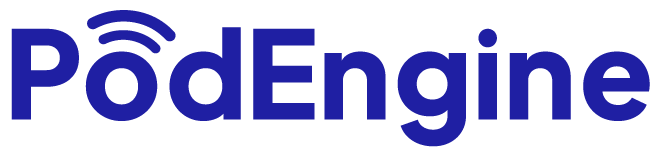by Unmute Podcast Network
Unmute Presents is a podcast focused on technology for blind and visually impaired users. Hosted by Marty Sobo and Michael Babcock, the show covers tech updates, JAWS tips, BlindShell Classic 2 tutorials, app reviews, and more. Each week, episodes answer tech questions and keep you informed. Tune in for live community call replays, quick tech tips under 10 minutes, and more. Learn more and join the conversation at Unmute Show.
Language
🇺🇲
Publishing Since
9/23/2022
Email Addresses
1 available
Phone Numbers
0 available

April 27, 2025
<p>In this Digital Bytes, Michael dives into LaunchBar’s powerful Clipboard History feature on the Mac, offering tips for customizing it to boost your productivity. Marty shares a quick and accessible way to selectively share contact information without the hassle. Then, Chris introduces the Patreon app, explaining how to support your favorite creators while highlighting its accessibility and easy navigation. Plus, Michael teases an upcoming in-depth LaunchBar tutorial for Club Unmute members. Check out the show notes for a bonus LaunchBar guide from Damashe! <a href="https://pinecast.com/listen/011ed411-dbf4-4688-bc36-5899d7a3caa0.mp3" rel="nofollow">Technically Working - LaunchBar Settings with Damash</a></p> <p>Send us your feedback online: <a href="https://pinecast.com/feedback/unmute-presents-on-acb-communi/4edbde2b-6ddc-4ad9-a894-b2650aec27c2" rel="nofollow">https://pinecast.com/feedback/unmute-presents-on-acb-communi/4edbde2b-6ddc-4ad9-a894-b2650aec27c2</a></p> <p>This podcast is powered by <a href="https://pinecast.com" rel="nofollow">Pinecast</a>. Try Pinecast for free, forever, no credit card required. If you decide to upgrade, use coupon code <strong>r-431b7d</strong> for 40% off for 4 months, and support Unmute Presents.</p><p><a href="https://pnc.st/s/unmute-presents-on-acb-communi/4edbde2b/digital-bytes-mac-clipboard-history-with-launchbar-sharing-contacts-easily-and-exploring-patreon/transcript">Read transcript</a></p><hr>

April 25, 2025
<p>This was originally published to the Technically Working podcast. See the notes below: TW107: Mute Buttons, Mishaps, and Mental Replays In this episode, Damashe uncovers a hidden switch that finally makes his mute button work the way he wants—after months of assuming he needed to rewire it. Meanwhile, Michael shares a chaotic behind-the-scenes story from an in-person board meeting, complete with misbehaving audio gear, last-minute fixes, and some DIY mix-minus routing.</p> <p>The two dive into:</p> <ul> <li>Why assumptions and leading questions can steer you wrong—even with AI.</li> <li>Lessons learned from a tough live audio setup and the temptation to beat yourself up over tech failures.</li> <li>Creative ideas for talkback communication systems using Shokz, Zello, and even FaceTime Audio.</li> <li>Android experiments: Michael’s iMessage-on-Pixel attempts, thoughts on BlueBubbles, and the appeal of the Pixel 9.</li> <li>VM cleanup strategies and the case for consolidating multiple virtual machines into one solid Windows environment.</li> <li>Decisions around Google Workspace vs. DIY setups for small teams—and why simplicity may win.</li> </ul> <p>Plus, a quick reminder: <strong>new episodes drop Monday evenings</strong>. Follow the <a href="https://technically.social/@tw" rel="nofollow">TW bot on Mastodon</a> to stay updated.</p> <p>Send us your feedback online: <a href="https://pinecast.com/feedback/unmute-presents-on-acb-communi/d2aeee86-a173-4c8f-9558-8ca6bfa613b1" rel="nofollow">https://pinecast.com/feedback/unmute-presents-on-acb-communi/d2aeee86-a173-4c8f-9558-8ca6bfa613b1</a></p> <p>This podcast is powered by <a href="https://pinecast.com" rel="nofollow">Pinecast</a>. Try Pinecast for free, forever, no credit card required. If you decide to upgrade, use coupon code <strong>r-431b7d</strong> for 40% off for 4 months, and support Unmute Presents.</p><p><a href="https://pnc.st/s/unmute-presents-on-acb-communi/d2aeee86/if-you-like-this-find-technically-working-in-your-favorite-podcast-app/transcript">Read transcript</a></p><hr>

April 22, 2025
<p>In this episode, Michael, Liz, and Chris welcome callers to share their favorite tech tips and tackle real-world tech questions. From quick productivity shortcuts to tricky screen reader behavior, it's all on the table in this lively community conversation.</p> <h3>Tech Tips Shared:</h3> <ul> <li><strong>Windows Tip</strong>: Use <code>Control + L</code> in File Explorer to jump straight to folders like "Downloads" or even open a website in your browser.</li> <li><strong>Liz’s Reminder</strong>: Restarting your device really does fix a lot of problems.</li> <li><strong>Chris’s Shortcut</strong>: Press <code>F6</code> in your browser to cycle between major sections like the address bar or page content.</li> <li><strong>Other Callers</strong>:</li> <li>Save often with <code>Control + S</code>.</li> <li>Use <code>Ctrl + F</code> in search engines to jump to search results.</li> <li>Use JAWS key + T or NVDA + T to identify the current window in focus.</li> <li>Attach files by copying from File Explorer with <code>Control + C</code> and pasting in your message with <code>Control + V</code>.</li> </ul> <h3>Listener Questions Answered:</h3> <ul> <li>VoiceOver chopping audio—try changing the voice to test for corruption.</li> <li>Rotor switching to "Actions" in Mail—how to set it to remember your last setting.</li> <li>Issues accessing the Trash folder in Outlook—expand the email account folder to reveal hidden folders.</li> <li>Difficulties with attachments and folder creation in older Office versions—tips and workarounds.</li> <li>Sound troubleshooting for speakers that lack bass.</li> <li>Chrome navigation with JAWS—using <code>Alt + F4</code> or <code>Control + F4</code> to close windows.</li> <li>Setting up Be My Eyes on the BlindShell—remember to check the Terms checkbox.</li> </ul> <h3>Special Highlights:</h3> <ul> <li>One caller shouted out Michael’s File Explorer tip as life-changing.</li> <li>Another caller praised Chris for recommending the <strong>Mac Geek Gab</strong> podcast.</li> <li>Bobby asked about mixing screen reader audio with a FIFINE SC3 mixer and got tips on checking for loopback features.</li> </ul> <h3>Resources Mentioned:</h3> <ul> <li><a href="https://unmute.show" rel="nofollow">Unmute.show</a> – Past episodes, Digital Bytes, Lady A tips, and more.</li> <li><a href="https://unmute.show/podcast/digital-bytes" rel="nofollow">Digital Bytes</a> – A quick, tip-packed podcast. Search “Digital Bytes” (B-Y-T-E-S) in your favorite app.</li> <li>For questions or feedback, email: <a href="mailto:[email protected]" rel="nofollow">[email protected]</a></li> </ul> <p>Send us your feedback online: <a href="https://pinecast.com/feedback/unmute-presents-on-acb-communi/430e2fb7-3de1-4795-b65b-e0978b5b6c6d" rel="nofollow">https://pinecast.com/feedback/unmute-presents-on-acb-communi/430e2fb7-3de1-4795-b65b-e0978b5b6c6d</a></p> <p>This podcast is powered by <a href="https://pinecast.com" rel="nofollow">Pinecast</a>. Try Pinecast for free, forever, no credit card required. If you decide to upgrade, use coupon code <strong>r-431b7d</strong> for 40% off for 4 months, and support Unmute Presents.</p><p><a href="https://pnc.st/s/unmute-presents-on-acb-communi/430e2fb7/community-unmuted-for-19-april/transcript">Read transcript</a></p><hr>

The iACast Team

Accessible World

Jonathan Mosen

Chris Nova, Kim Nova

iBUG Today

Double Tap Productions Inc.

Accessible Media Inc.

Vision Australia

Blind Abilities Team

Brian Fischler, Ed Plumacher, and Allison Meloy

Freedom Scientific

American Printing House

Freedom Scientific Training Department
Pod Engine is not affiliated with, endorsed by, or officially connected with any of the podcasts displayed on this platform. We operate independently as a podcast discovery and analytics service.
All podcast artwork, thumbnails, and content displayed on this page are the property of their respective owners and are protected by applicable copyright laws. This includes, but is not limited to, podcast cover art, episode artwork, show descriptions, episode titles, transcripts, audio snippets, and any other content originating from the podcast creators or their licensors.
We display this content under fair use principles and/or implied license for the purpose of podcast discovery, information, and commentary. We make no claim of ownership over any podcast content, artwork, or related materials shown on this platform. All trademarks, service marks, and trade names are the property of their respective owners.
While we strive to ensure all content usage is properly authorized, if you are a rights holder and believe your content is being used inappropriately or without proper authorization, please contact us immediately at [email protected] for prompt review and appropriate action, which may include content removal or proper attribution.
By accessing and using this platform, you acknowledge and agree to respect all applicable copyright laws and intellectual property rights of content owners. Any unauthorized reproduction, distribution, or commercial use of the content displayed on this platform is strictly prohibited.